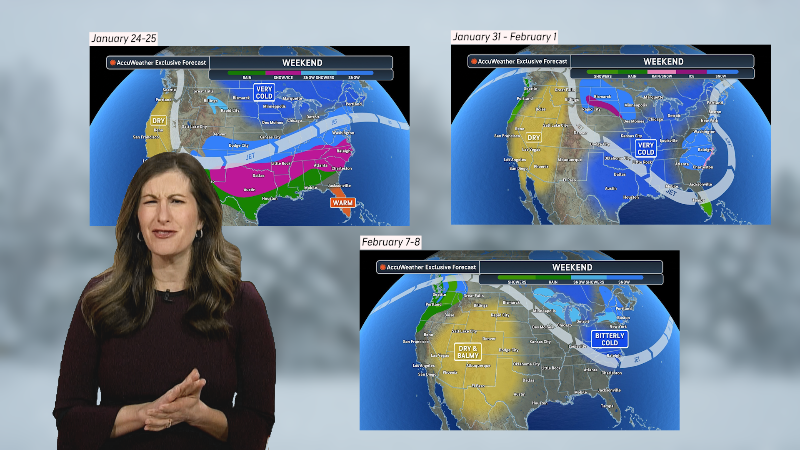7 ways to get your weather webcam online
UPDATE 12/7: Big News! Weather Underground has committed to continuing their webcam upload service, due to negative feedback they received after their announcement. I hope the links below will still help you in your weather webcam ventures. It's always good to have a backup!
UPDATE 12/1: I added BloomSky as #3 & CameraFTP to #1 below.
UPDATE 11/27: Webcams.Travel is considering FTP services, if you are affected by the upcoming outage, take their survey so that Webcams.Travel can gauge interest.
UPDATE 11/20: I have added an additional provider (WebcamGalore.com) to #2 below.
ORIGINAL BLOG 11/18/2017:
In a shock to the weather enthusiast community, Weather Underground discontinued their webcam upload and archive service today, after a 10-year run. All functionality and images will be deleted on December 15, 2017. Not only did they let you upload webcams to them (or have them grab it from a URL), they also offered daily archives of all of your weather cam images.
As of today, they listed over 17,190 international weather webcams and 11,390 U.S. cameras. A large number of those, of course, are probably inactive, and many are copies of cameras from existing websites, and webcam-crawling sites like Webcams.Travel, which used to be available in Google Maps but was dropped by them a few years ago.
Look, I get it. It's a big loss for us. I ran one of the first personal online cams in 1996 and one of the first online weather webcams in 1997.
Of course, I'm asking AccuWeather if this is something they'd support, but in the meantime, although Weather Underground didn't list any alternatives for free/inexpensive hosting, people with weather cameras still have some options, depending on whether you FTP'd your camera to them, or had them grab it from a URL. Here is a list.
1. Use a FREE webcam hosting service like webcam.io, which not only hosts and serves up your images, but produces timelapses, has overlays, and other neat features. The free account is limited to one camera, 24-hour archive but they have monthly plans for as little as $5/mo with more features including longer archiving and live streaming. You can then embed those features on your website if you have one. CameraFTP is another option but I have not reviewed them.
2. Use a FREE webcam crawler site: If your camera's image is already hosted at a URL, or a static image is available via an IP address accessible from the outside world, but you'd rather another other website foot the bandwidth and archives, you can use a site like LookR.com (part of Webcams.Travel) to add your webcam. They will archive your webcam hourly for the last 24 hours, daily for the last month, and monthly for the last 12 months, though you'll have to link to their site for the archive. WebcamGalore.com is a second place, but they only archive your webcam hourly for the last 24 hours. (If you need help creating a static file name from a dated name, click here).
3. Purchase a BloomSky device. BloomSky is a weather station / webcam combo that uploads to their website, and you can connect it to Wunderground as a webcam as well. have had been reviewing one of their devices for several years. It's pretty neat, but I will say that I have had trouble connecting them to Wifi (they require a specific frequency that Xfinity routers don't allow), and I have had two AC adapters and/or BloomSky devices fail on me, so I'm concerned about their reliability.
4. Host it from your Internet connection: It's not rocket science to figure out how to host an image or a live stream from your webcam on your own Internet connection, especially if your webcam has a web page showing the stream (then you just need to "port forward" it through your router). The problem with doing this live is, after you get more than a few users your webcam may slow down, or your ISP might say you're using too much bandwidth (or worse, charge you for it).
5. Use web hosting: This is what I do, and this gives you the most control. Web hosting has gotten a lot cheaper and easier in the last 10 years. For less than about $50 per year, you can have your own website and domain on GoDaddy.com (I can vouch their service is good) or HostGator (which places less limits on disk space and bandwidth). Just make sure that your hosting server supports FTP. These "shared hosting" accounts will give you the same FTP functionality that Wunderground did. If you want to also archive the camera's images, you'll have to script that yourself, or use a webcam crawler site (see #2).
6. Stream to YouTube or Facebook live, for free. If you are willing to install and configure OBS software, you can broadcast almost any webcam live on YouTube or Facebook for free. Disadvantages: There is no way to produce a thumbnail you could archive or put on your website, and Facebook doesn't archive live feeds; YouTube makes the last two hours available in their stream.
7. Got a Nest? They aren't cheap, but If you already own a Nest (formerly Dropcam) camera, then you already get free public streaming (no archives unless you pay a monthly fee) that you can embed on your website (you'll have to switch your settings to Public). You can also source your current static thumbnail on your website if you hack their HTML a little.*
8. Buy a live streaming camera.StarDot NetCamLive camera can stream live to YouTube or Facebook and also has FTP capabilities to upload thumbnails and archives, but it's over $500 (maybe cheaper on sale).
9. Just archives (URL): If your cam is already on a website but you're looking for someone to archive it, drop me an email for more info. I routinely save weather cameras to my weatherwatchers website, and archive every 5 minutes for 24 hours, and 1/day indefinitely.
If you really can't find an alternative, I am hosting low-traffic cameras on my WeatherWatchers website, for some of the folks in the Pennsylvania Weather Watchers group on Facebook, and for some of my old friends in North Carolina (places I've lived). Drop me an email for more info.