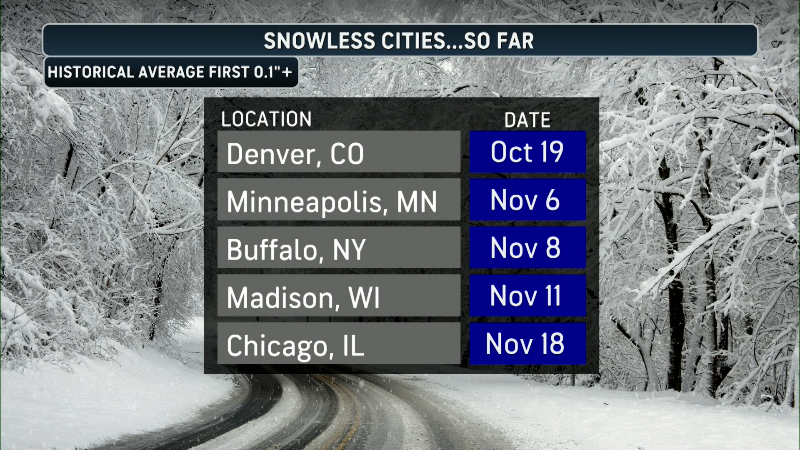The Cheap, Hi-Res, Low-Profile Webcam
BONUS VIDEO: HIGH-RES, LOW-PROFILE WEBCAM FOR $80
And now, for a bonus video: How to make a high-resolution, low profile, cheap (inexpensive) webcam just to prove it can be done. This camera is live and has been running at my house since I moved in last Spring.
RELATED COMMENTS:
Cost of Hardware: Yes, I cheated a little here because I purchased the Dell Latitude CP laptop from an AccuWeather internal auction for $30. But you may be able to get one on Ebay, or something similar for under $100. If you're not a computer expert, you will want to make sure that it already has Windows 98 installed on it, or if it doesn't, that it comes with the CD drive.
Computer Specs: It's only 233 mhz with 96 mb RAM but it does the job (it doesn't take much to run Webcam32, in fact I used to run it on 133mhz systems with 16mb RAM). I wouldn't recommend anything much bigger than this laptop, because it will put out a lot of heat in general, and the heat could also cause screen problems if you run it with the lid shut.
Software: The company who made Webcam32 has recently stopped selling it, however there are numerous places online that still have the EXE. I use Suspend Manager to keep the laptop from going to sleep when I close the lid (this particular computer still shuts off the screen, which is good, and might be something to be careful with if you use a different model).
Reliability Issues: I have found that either the computer or the camera will freeze up about once every 2-3 weeks on average. I haven't figured out what the issue is, but it helps to keep the camera memory cleaned of images. Sometimes this can happen 2-3 days in a row, sometimes it goes more than a month without issues. I have always suspected that it is because the camera power connected to a Universal AC Adaptor, but without having the original camera AC, I can't say for sure.
Battery Backup: I added an APC UPS (Uninterruptible Power Supply) as an option because I hoped it would cure the issues mentioned above. It didn't, but it's handy to not have the computer turn off every time the power blinks (if I had spent more money on a laptop that had a battery, that wouldn't be an issue). Also, the camera setup takes several clicks and, trapped behind the window blind, it's convenient to not have to go through that everytime.