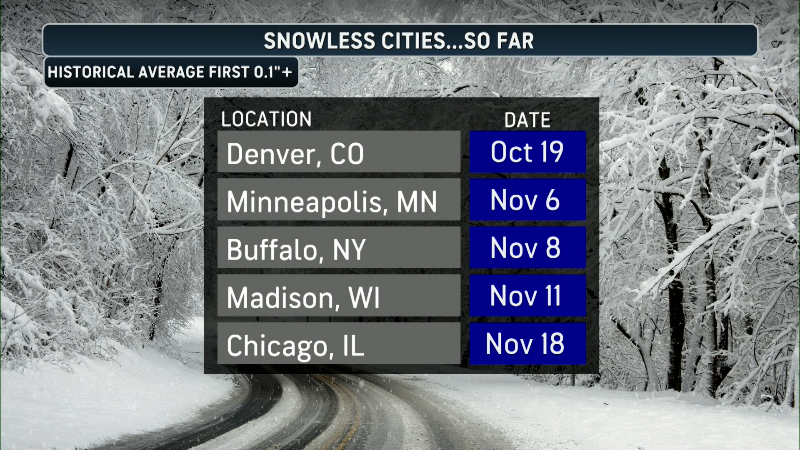Severe Weather Forecasting Secrets: Pt. 2: The WRF
In Severe Weather Forecasting Secrets: Pt. 1: The Maps we talked about how you can judge which days you might get severe weather, but how can you pinpoint where the storms will break out and at what time? Five years ago, there was no tool to do this -- computer forecast models could plot large blobs of precipitation but couldn't "resolve" individual thunderstorms. It was hard to tell what the radar scope might look like. Take, for example, today's GFS model forecast for Pennsylvania tomorrow evening:
You can get a general idea where rain might be but it's hard to tell where it's moving, whether it's individual supercell thunderstorms or a weak line of rain, etc. All that changed with the introduction of the mesoscale (able to predict weather events on a small scale) 4-KM (the smallest area it can predict for is 4 kilometers across, for comparison the model shown above is 35-70) WRF (weather research & forecasting) model introduced in the mid 2000's. Here's the same forecast for Pennsylvania for tomorrow evening, from the 4-KMWRF model on the AccuWeather.com Professional website:
It's practically a picture of what the model thinks the radar will look like tomorrow evening (in fact the variable shown is called "simulated radar." Now you can tell where storms are versus the squall line and get a much better feel for where things are going to break out (like the SPC maps, the times are in Z/GMT, briefly 21:00 equals 5 PM Eastern this time of year).
But before you think this is the Holy Grail of weather forecasting, some precautionary information:
The model can be hard to obtain. There are several different resolutions of the WRF being run by various agencies; what I'm talking about here is the 4-KM (4-Kilometer Grid) WRF (at lower resolutions it can't really pick out individual storms). None seem terribly dependable or timely. Here is a list (if you have additional links, send me a message on Facebook):
1. AccuWeather.com Professional 48-Hour 4-KM WRF (Subscription, 30-day Free Trial) 2. NSSL/SPC 36-Hour 4-KM WRF (Zooms & Other Products Here)* 3. NCEP NMM or ARW** (Click on "Sim_Radar" then "View Parameters") 4. NOAA Alternate 1-Hourly WRF & ARW (Maps From June 2nd, Appears To Be Out of Service) 5. Other WRF Links Here and Here
*There appears to be an alternate version of the model which comes out more quickly here (you have to click on 00 or 12(Z) then "Simulated Composite Radar Reflectivity Loop") and here (but it is only the 00Z run).
*NMM and ARW are different versions of the WRF, specifying what sort of data is put into the model initially. If you are looking for the Western U.S. instead of Eastern, you may have to click "Back" to select it.
The best in my opinion is the one that is on the AccuWeather.com Professional website (this is run by NOAA's NCEP and we create maps from the raw data). This is because the data is available quicker than the NCEP link, and because you can go state-level with the maps as I have shown above.
4-KM WRF SIMULATED RADAR WEBSITES:
The model is slow. Because of the incredible resolution of this model, it takes a long time for the computer to process the data. Again the AccuWeather.com Pro 4-KM WRF comes online quicker than the others, but even so it takes between 7 and 9 hours to get the forecast. In other words, the "12Z" morning run won't come out until mid-afternoon, too late for storm chasing or at least planning, so you may find yourself using the "00Z" model from the night before.
The model only goes out 36-48 hours. Coupled with what was said above about the delay, you get a forecast for roughly 8-56 hours into the future. If you're looking for storms after that, you're going to have to use the methods I talked about in Part 1, and if you want to look for storms less than 8 hours from now, you should be "Nowcasting" which is Part 3 (I will add that soon). If you're trying to look further out I won't stop you from using the you can use the 12-KM NAM (click on the "fine" link for "NAM" under the model time) but remember it is not high enough resolution to show individual storms, just areas of precip, and will likely be more inaccurate.
The model gets killed during hurricane season. The one caveat with the Pro model, and I believe the NCEP ones, is that NOAA doesn't have enough computing power (i.e. money) to run the 4-KM WRF and the HWRF (Hurricane WRF) at the same time, so when there are active named Atlantic or Eastern Pacific tropical storms, the 4-KM WRF will not run at all. It's a real shame but to be fair severe weather is usually winding down in the U.S. by the time Hurricane season kicks in, and you can use the SPC link as a backup but it only goes out 36 hours and takes longer to run. If you get in a pinch see note above about the 12-KM NAM.
The model can be inaccurate. I've been impressed with the 4-KM WRF here in PA this Spring. If it says that storms are going to break out in a region of the state, they usually do, and there have been cases (like the map above) where it looks very similar to the radar map for the forecast time. Does it get the placement or timing exactly right? No, you're not going to be able to sit in Harrisburg and expect the very storm it predicted to be over the city at the exact time, but it's a heck of a good start when you're trying to forecast severe weather a day or two in advance. It really fills in a hole in the forecast when you're trying to plan to storm chase or spot.
Now you're setup to forecast severe weather for the next 8 days, but what do you do when the storms start breaking out (or are expected to, but haven't)? We'll cover that in Severe Weather Forecasting Secrets: Pt. 3: Nowcasting.
P.S.: If you wonder why the 4-KM WRF rarely shows storms stronger than 50 dBZ, it's just the resolution of the model. It can pick out individual thunderstorms but not to the resolution where it can see those extreme parts of the storm (kind of like how the "Super-Res" Level II NEXRAD data allows us to see a lot more 70 dBZ+ storms that the old NEXRAD couldn't see. Those intense spots are tiny and you have to have the resolution to see them.
Report a Typo