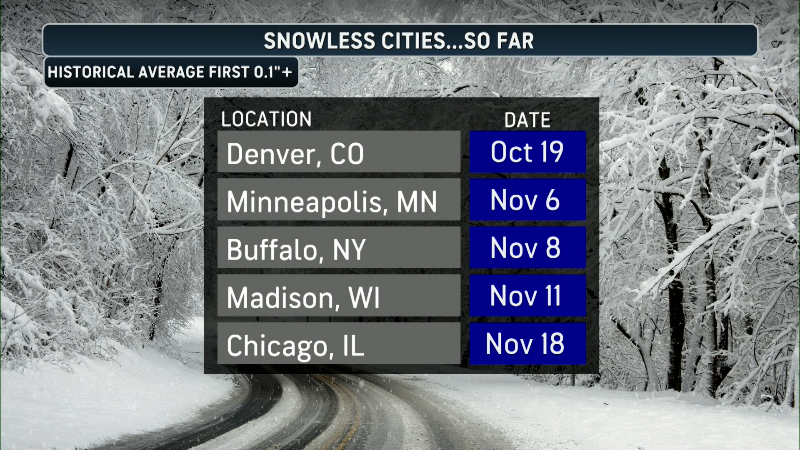Hurricane Matthew USGS aerial images: Oak Island, more
The USGS has released hundreds of thousands of aerial photos taken after Hurricane Matthew from Florida to the Carolinas and you can access them online. To test out this service, I've downloaded some "before and after" shots (move your mouse over the image to switch back and forth) from the Outer Banks of North Carolina. (You can also download the larger versions of the files here if you'd like to go through them on your computer).
In these comparisons, you can see some of the worst overwash from Hurricane Matthew on Highway 12 on the Outer Banks (Kitty Hawk above, where part of the road was washed out, and Rodanthe below).

Want to find out how your property fared? Here's how to view post-Hurricane Matthew aerial photos from the Southeast states:
1. Visit this USGS webpage.
2. Zoom into a coastal area and look for a line of "darker imagery," or enter a postal address on the immediate coast of Florida, Georgia or the Carolinas in the "Find address or place." You're now (hopefully) looking at the new imagery from Oct. 8-11. (EXAMPLE: 4005 East Beach Drive, Oak Island, NC)
3. (Optional) To compare to previous imagery from 2015 (not available north of Cape Lookout, NC*), click on "Content" then "NOAA-2015" which will turn on that 2015 layer, then turn off whichever "NOAA 2016" layer applies to your location (you may have to experiment). Once you find it, you can keep clicking the checkbox to toggle back and forth. (EXAMPLE: NOAA 2016 10 09a Oblique)
*You can always open a separate window to use Google Earth or Google Maps to see previous imagery, you just can't switch back and forth as readily.
1. Visit this USGS webpage.
2. Zoom into the map and look for a line of "darker imagery," or enter a postal address in the "Find address or place." If you only see a road/topo map, the imagery is not available for the location. If you see a green or purple dot, follow instructions below.
1. Visit this USGS webpage.
2. Click on a green or purple dot.
3. Click on "More Info" next to "ImageURL". You should now see an aerial photo in a popup browser window.
Following are more before-and-after shots from Oak Island, North Carolina, my place of vacation every summer (move your mouse over the image to switch back and forth):
Report a Typo