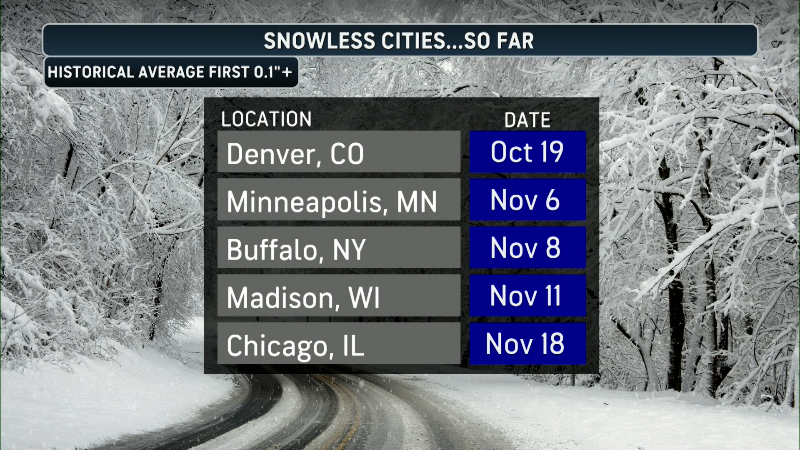AccuWeather.com Photo Gallery Improvements
We launched an upgrade to the AccuWeather.com Photo Gallery a couple of months ago, but I hadn't had time to showcase the additions yet. Without further ado, here they are.
First, on the Home Page, you'll notice a new addition between the Most Recent and Highest Rated photos, highlighted in yellow below, called "Most Popular Tags For The Past 7 Days." This area gives you an idea how people are "tagging" their photos as they upload them (A "tag" is a word used to describe a photo - like a keyword).
Below that, we've given you more control over exploring our most popular photos by allowing you to change "Highest Rated" to "Most Viewed" and "Most Commented" (then you can still re-sort that by Overall, Weekly or Monthly). You may be surprised at the difference between the categories!
Next up, on the Photo Page itself (where you get details on individual photos), there are several changes. First, anyone can now rate photos -- it is not limited to Photo Gallery users, so hopefully this will help to bring more fair ratings as use increases.
Here's your job right now - stop what you're doing and rate our Top 15 Photos, or visit subsequent pages from there and rate highly the ones you like best). And remember when you see a photo you like, rate it! All you have to do is press one of the buttons (1-5) in the upper right.
Additions to this page (highlighted in yellow) include "EXIF Data," "More Photos This Day" and "Share This Photo" which allows you to post a photo to Facebook (it will even bring up a thumbnail of the photo!).
"More Photos This Day" is one of my favorite new features because it helps cross-promote your photos. Let's say someone clicks on this sunset photo that I took Saturday. Little do they know, I took another 16 similar pictures. Before, I would have had to add all those pictures to a "Set" to get them promoted on the right hand side of this page, but now it happens automatically - anything that I set a date for 10/6/09 will now show up under "More Photos This Day", so now I only have to make Sets for multi-day or special events such as my 2009 Beach Vacation.
EXIF data (WikiPedia) is hidden information in your photos about the type of camera and software used to make digital photographs. This can include anything from geeky photographer settings like Aperture, Shutter Speed, Exposure, that can help other photographers adjust their settings, but also more useful things such as what type of camera was used to take the picture! We list the most popular ones on the Photo Page then you can click on "* From EXIF Data" to get the full set of items.
SIDENOTE: If there is no EXIF data, or the "Software Version" doesn't match the camera type, this could mean that the photographer altered the photo in some way, but this isn't necessarily a bad thing. The person could have resized the photo, combined photos into a panorama, added a copyright or border, or adjusted contrast or color.
Speaking of sets... it was kind of hard to find them before because you had to already be on a photo in the set to see the promotion for the set on the right... so now we list your most recent sets on your Profile page, below your most recent photos:
And last but certainly not least, we've added some changes to our navigation. The largest of which was splitting out all the "account benefits" into their own green "User Panel". This includes quick links to your photos and sets, as well as a link to Upload and Edit your profile. At the top, we have added the following links:
Twitter/Status: On this page we give updates about service outages, winners of weekly contests, upgrade announcements, and more. If you're a Twitter member, you can "follow" us to see updates.
Forum: This is a link to a special place on the AccuWeather.com Forums where users of our Photo Gallery can discuss photography, the Photo Gallery, and its policies.
Blog: This is a pointer to all of my blog entries having to do with photography or the Photo Gallery. If there's something you'd like to see covered, let me know.
Snapshot: This is really neat. Every weekend, the video techs and on-air talent for the Local AccuWeather TV Channel select photos from the Moderator's Picks to be shown on television. These pics are shown in two or three slide shows throughout the weekend. The next week, we post these videos on AccuWeather.com so you can see who made the grade.
Tags by Letter: This is simply an alphabetical listing of all popular (not all) tags on our Photo Gallery (as opposed to the Most Popular Tags this Week mentioned above or Overall, which you would use to "browse" the gallery).
If you have any questions about the AccuWeather.com Photo Gallery, please don't hesitate to contact me!
Report a Typo