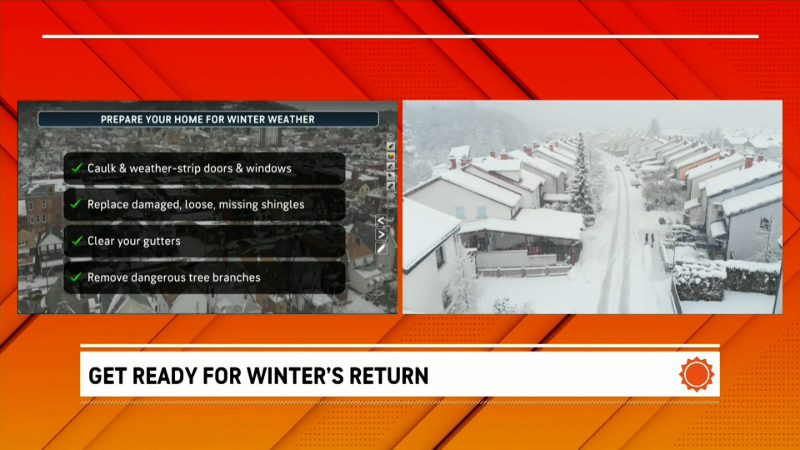GADGET Vlog: Panasonic IP Cameras / Webcams
UPDATE: (2011) These cameras continue to perform well for me and I am still running one at the house (I had to sell two others for cash). Another unit would not connect to the network after about a year, and I sold it on eBay, but then it turned out that all it needed was a new power supply.
If you're looking for a cheap "network" or "IP" webcam (meaning that it runs without a computer) for Christmas, you've got to watch my video blog below on the new Panasonic IP Cameras. I have been nothing less than thrilled with these devices after using them for two months. So much so, that I'm selling all my old webcams on Ebay, I've installed one at Mom's house and sent one to Local storm chaser Ron "R-Factor" Shawley for Christmas. I've done a video blog here showing the devices themselves, how I've mounted them in my window, and the web interface which displays and controls them.
NOTE: VIDEOS MAY HAVE ADS; VIDEOS NOT AVAILABLE ON WIRELESS DEVICES
NOTE: This Vlog Was Taped on Sunday 11/23/08. The audio is not great on the beginning of Part 2, my apologies.
I want to also apologize for the Gadget blog that I did this summer on the Linksys IP Camera. This unit, though it seemed OK out of the box, ended up to be overpriced, would not stay on the network for more than a few hours, and couldn't do a simple FTP of a static image, failing all tests for a security camera or weather webcam. Moral of the story: Use it for a couple weeks before falling in love. :) Ironically, if I would have read the Amazon reviews, I would have found out the truth - the Linksys ranked much lower than the Panasonics.
The Panasonic cameras allow you to setup your own series of webcams or security cameras without a computer (meaning you don't have to worry about keeping hardware & software up and running 24/7. No more software crashes, no more UPS batteries dying). The cameras have a computer and web server inside them, so you just plug them into your network (or connect via your Wireless LAN).
The best part: They aren't that expensive! I picked up the BL-C10A on Amazon for around $70. Here are some other approximate prices and places to get them:
BL-C1A (Basic, Wired Cam): RETAIL: $99 / AMAZON: $84 / EBAY: $40BL-C20A (Wireless Version of BL-C10A): $199 / AMAZON: $174 / EBAY: $80BL-C10A/BL-C111A (Controllable, Wired Version): $199 / AMAZON: $167 | EBAY: $60BL-C30A/BL-C131A (Wireless Version of BL-C10A): $299 / AMAZON: $231 / EBAY: $100
DISCLAIMER: Retail prices from Panasonic site. Ebay prices lowest recent completed sales, may be refurbished, shipping usually higher than other places. These are approximate prices as of 11/24/08 and are subject to change.
These cameras are not for outside use, so if you want them to view outside, as I have, you'll have to install them in your windowsill. Panasonic does sell outside Network IP cameras too -- at a considerably higher price ($999 for the wireless BB-HCM371A or $799 for the wired BB-HCM331A).
Plus, if you have a spare computer, the Panasonic webpage hosted within the camera allows you to display up to 16 live camera feeds simultaneously. As shown above, if you run this in full-screen (F11) with Internet Explorer, you've basically created a computer version of the security camera televisions that you might see at your local retail store.
The picture quality is not great -- this is no Stardot Webcam -- but it's more than a 10th of the price too. The picture quality is acceptable for ground observing - clouds are not great, but no worse than most USB webcams. If you're curious what the static imagery looks like (that can be FTP'd to a website), I have uploaded some samples here (note - my white plantation blinds behind the camera reflect as "lines" sometimes). I was also impressed with how well the camera can see at night (especially with snow) using only the streetlights - basically as good as the human eye can.
Below are examples where you can actually view output from the webcams that I setup. Multiple people can view the live camera, but it gets slower response with more than one person. Also, only one person can control the camera at the same time. Note that, if your IP address changes frequently (some cable customers) then you may have to make use of their ViewNetCam service (I did not try this yet).
NOTE: I have disabled all control except the Presets on my cams, now that everyone has had a chance to play with them. To see the complete control interface in action, watch the videos above.
MY BL-C10A ( - CLICK ON "LIVE" TO SEE LIVE)
STORMCHASER RON'S BL-C1A ( - CLICK ON "LIVE" TO SEE LIVE)
MOM'S CAM ()
NOTE: My "Multi" view will not show my two cameras at the top, because I have configured this for my internal viewing at home (with internal IP addresses).
If you have any further questions about these cameras, please leave me a Comment below!
Following are short instructions so you don't even have to read the directions... this is for the Wired cameras, for the wireless, follow the same instructions then configure wireless in the Setup, switch the camera to Wireless mode on the camera itself (if necessary) and reboot (remove & reinsert power).
#1: Plug in Ethernet cord to camera & router #2: Plug in AC to Camera & Outlet #3: Wait for light on camera to turn green #4: Go to http://192.168.1.253 in your web browser
If for some reason that doesn't work...
1. Insert CD 2. Wait for program to launch 3. Click on Camera Setup 4. Say OK 5. Wait for screen to clear and show you the "IPv4 Address" 6. Go to that address in your web browser
Comments (2):
Kevin:
This is a great article on using Panasonic IP cameras for weather watching, but you give scant attention to the higher-end cameras from Panasonic designed to be sited outdoors. These, whilst being properly suited to outdoor lighting conditions, and even direct sunlight to a degree, tend to have far superior image quality as well and don't cost a great deal more.
Conversely, the indoor IP cameras you mention will suffer from problems like CCD burnout when looking out of a window into direct sunlight. Yes they're cheap, but they're just not built for looking or placing outdoors.
Finally, you suggest readers get the best price they can through eBay, Amazon etc. Price-wise this is good, but in my experience the support backup you get from a specialist IP camera company will more than pay for itself, justifying the little bit extra you might pay. For instance the BL-C1A is $98 from one specialist provider I won't mention, with free technical support.
As I said, this is a great article for raising the profile of IP cameras over traditional webcams. Panasonic have done a great job in making their BL and BB ranges useful outside of security installations and CCTV and these cameras remain the best consumer-targeted IP cameras on the market.
Posted by Kevin | November 27, 2008 4:30 AM
Chris Alemany:
Hey, great VLOG on that camera.
I have a netcam and it has great quality and has a hardened weather proof box but the software gives me fits.
I have two questions if you could answer at all I'd love it.
#1: Are these at all weather proof? If not I can always make my own.
#2: What do they do with direct exposure to the sun? I like to point my camera south to see the weather coming but run into problems with the sun tracking across and burning in a streak into the CCD. I know some cameras (Axis) has software that detects the sun and turns off the CCD sensor bits that are currently exposed. Any idea if Panasonic helps with that? Willing to sacrifice one of your cameras to find out? :)
THanks!
Chris
http://www.alberniweather.ca
FROM JESSE: Yes, I hope to soon have a BL-C20A pointed towards the sun. Although I have heard of such problems, I've yet to have one myself. The Netcam 3XL we have at AccuWeather is not susceptible to the image burn either. As noted above, the cameras that I reviewed are not for external use, though the do sell both a wired and wireless version which are (at considerable cost). I'll add links in for those above.
Posted by Chris Alemany | November 26, 2008 6:17 PM